# Dashboard settings
🦄 Chevereto V4 users
Check the updated documentation at ⚙️ Settings (opens new window).
System is controlled at the Dashboard panel, which is the route at /dashboard where you can administer your website.
- Click on your user menu on the top bar
- Select "Dashboard"
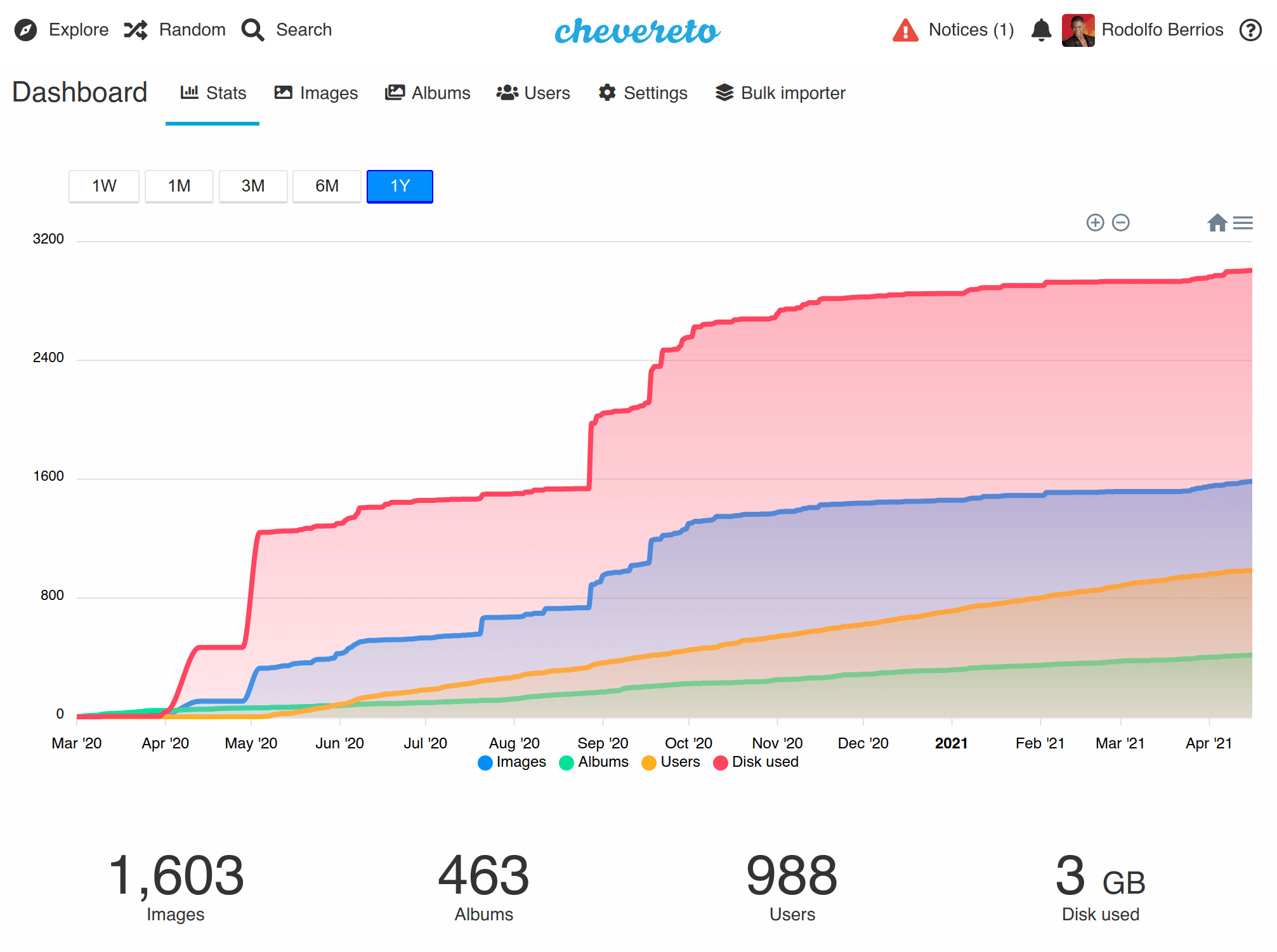
# Granting access to the Dashboard
Only users with the role "Administrator" will be able to access the Dashboard. To grant administrator role:
- Go to the user profile
- Click "Edit"
- Select
Administratorunder user role - Save changes